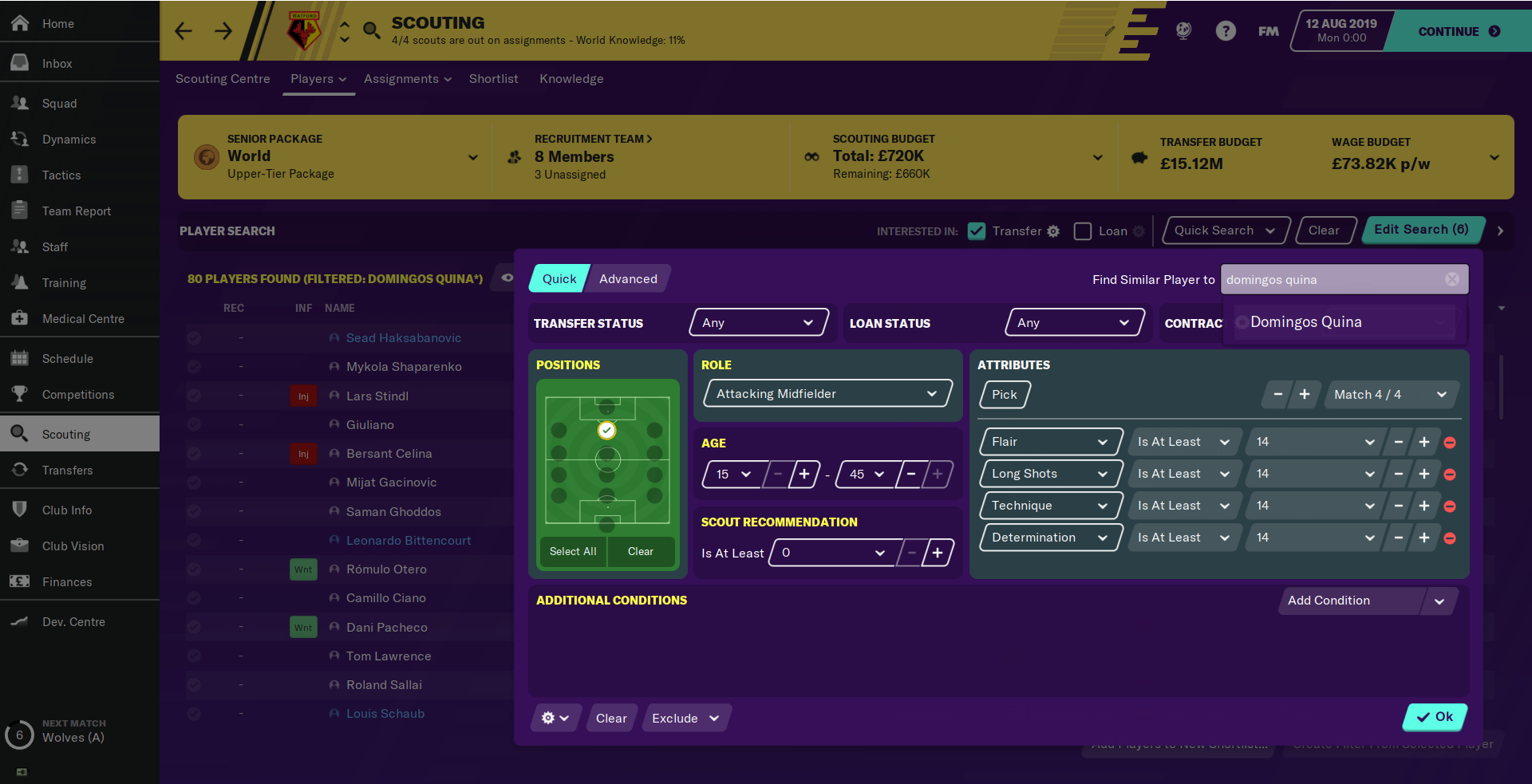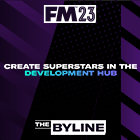Recruiting the right players for your system | Wednesday Wisdom
Scouring the globe and hunting for future superstars is a big reason why we play Football Manager.
When your scouts present a player with five-star potential and a 90+ recommendation, you think you’ve hit the jackpot. The bid goes in, the contract is offered, and he signs on the dotted line. Your new wonderkid Attacking Midfielder joins the other four wonderkid Attacking Midfielders you already have in your squad…
It doesn’t have to be this way. You can build a successful squad while maintaining balance. You can look beyond the star ratings and shape your recruitment strategy, in numerous ways, that’ll be much more beneficial in both the short and long term. Here are a few ideas from FMSamo.
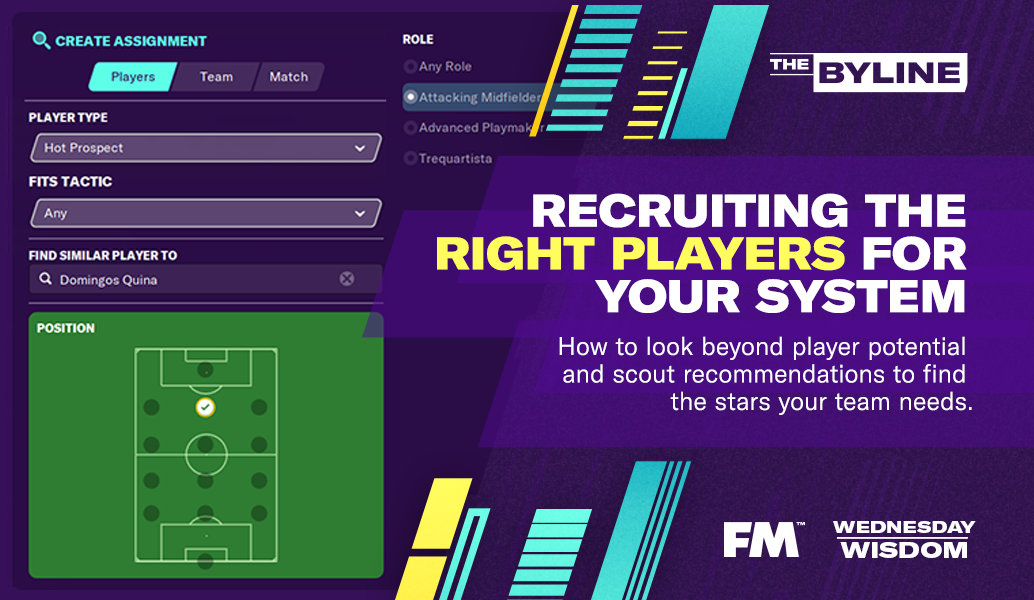
The Way You Play
My recruitment usually starts by thinking about the tactic I’ve put together. I’m currently playing a 3-5-2 in my save; the width comes from Wing-Backs which means I’m not currently on the lookout for Wingers, instead I need players that suit my system.
It may be worth having players on the bench capable of offering a plan B and some tactical flexibility but resist the urge to sign a world-class left winger if he simply isn’t going to play.
Roles on the Pitch
Think about what you’re asking your players to do on the pitch in the roles you’ve selected for them. What roles are crucial to the way that you want your team to play? What does your formation require from your players?
As we discovered above, I rely on my Wing-Backs to provide width, an important role in both defence and attack. So, I can’t go and sign a No-Nonsense Full-Back… no matter how good he may be. Just because he may be able to play there, doesn’t mean he’ll do what’s required.
Of course, different players perform the same role differently, but it’s good to get an idea of what you want your team to look like to ensure you’re getting the right players in. If you’re struggling to find the ‘perfect’ candidate, it’s important to understand roles that are similar and have overlapping attributes.
If you can’t find a perfect Mezzala, a Box-to-Box midfielder should be able to perform the task, to a high standard. Pay close attention to the attributes highlighted when flicking through roles on a player’s profile.

The Glance
You’ve put together a system with the roles you want your players to play in. You’ve sent your scouts out on a few assignments and you’ve thrown out a few bids on players you think will fit. But, there’s still something you need to try and avoid.
In the past I’ve been guilty of what I call ‘the glance’.
‘The glance’ is when you click on a player and make a bid just because he’s got some promising things jumping out of the screen at you.
It could be a striker that doesn’t have a tremendous First Touch or Technique but strong Positioning and Bravery. We’re not all blessed with great budgets, so use your scouts as a means of compromise. Focus on the attributes that are essential to your system and with your price range. You can’t afford to get transfers wrong too often.
Again, look towards the attributes that match a position and a role. Playing an Advanced Forward up top? Their key attributes are:
Dribbling
Finishing
First Touch
Technique
Composure
Off The Ball
Acceleration
Can you look past any of those?
On Assignment
If you’ve got control of your scouting assignments, there’s plenty of options open to shape the player recommendations they come back to you with. Start by setting up an assignment and choosing your requirements based on what it is you need.
Say you need a new right-back, head over to the pitch and click the position, you can pick any role or drill down into a more specific one based on what you’ve selected in your tactic and what you expect your right-back to do on the pitch.
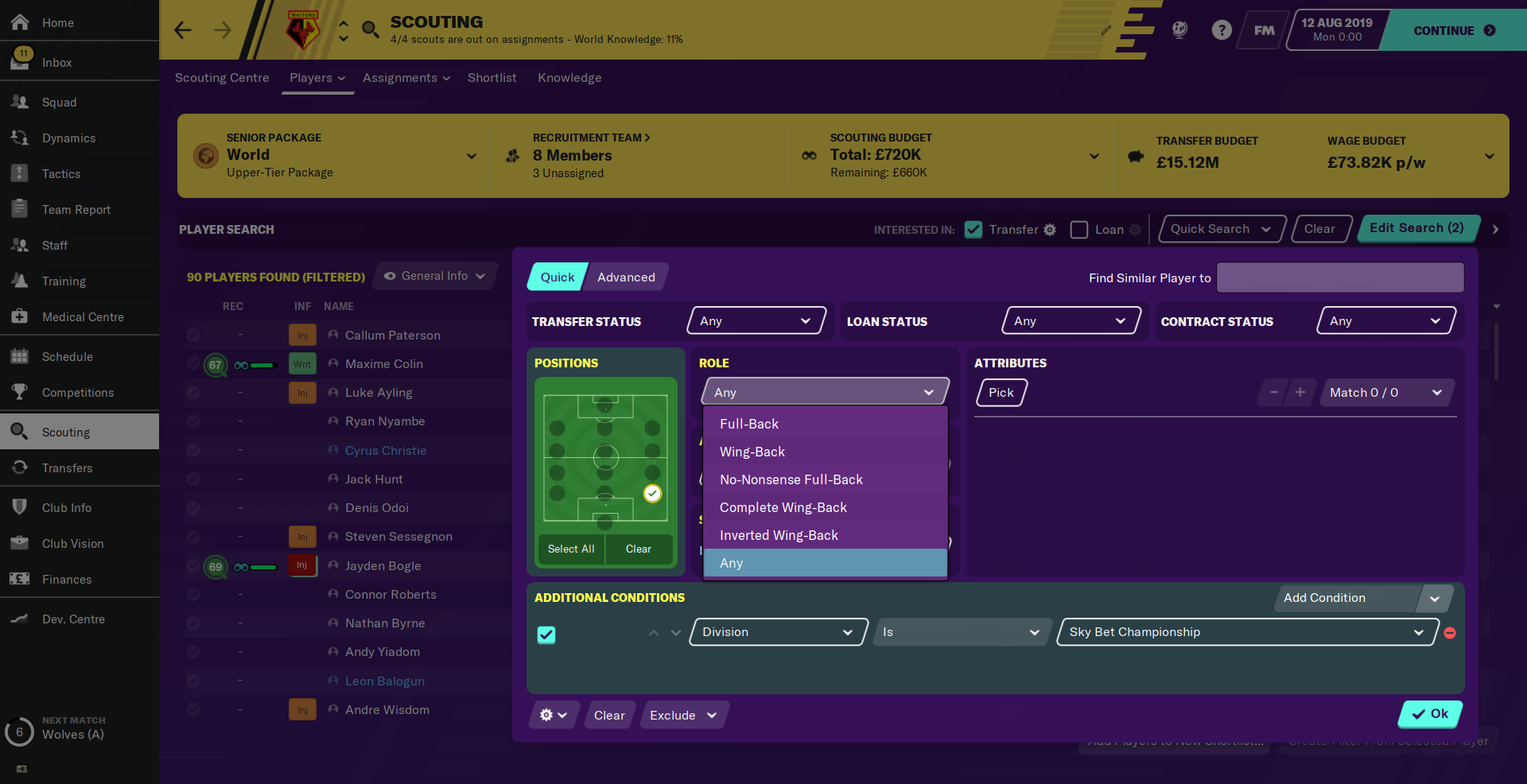
Picking a Wing-Back again highlights the preferred attributes for that role. You can add or remove any you feel are more suited to your style of football or if you don’t want to restrict the recommendations your scout comes back with too much.

If you click on Specify Attribute Values, you can even tell your scout to come back with recommendations of players who have certain levels of quality for the attributes depending on the level you’re playing at.
These options help you to find players that will suit your style of play and formation, rather than just picking up a five-star rated midfielder who’s not got the level of passing or vision required to do the job in your side as a playmaker.
If you’ve left your Director of Football or Chief Scout in charge then you don’t have as many of the in-depth options when it comes to selecting specific attributes. You can, however, set up a short-term focus to find specific player roles and set the player style to find players who fit a certain profile.
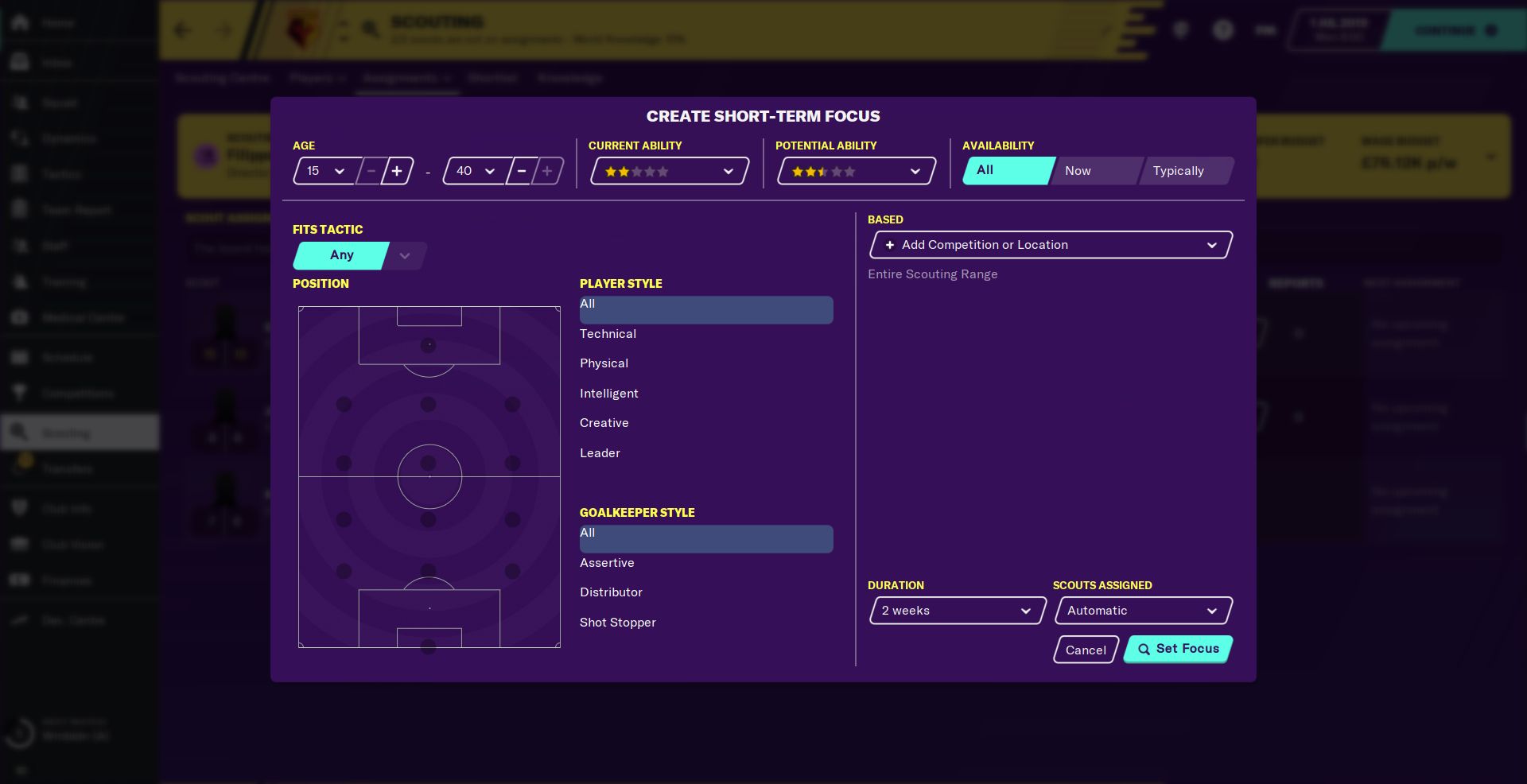
Loading as many leagues as you can bring in a greater number of players, as scouts can only watch matches that take place, i.e. in leagues that are loaded and in international or competition conditions.
Taking Matters Into Your Own Hands
You might not have the resources for a team of scouts or you might like to conduct your own research. The player search screen obviously lets you take control of proceedings.
This gives you the ability to see all players within your current scouting range (based on the scouting package you’ve purchased) and a whole host of conditions to filter by to assist you in finding the perfect player to slot into your system.
The player search screen also lets you see the best players within your scouting range briefly, even if they’re uninterested in joining you. Don’t be disheartened though, you can use that to your advantage. If you’ve filtered down to find players suitable of playing as a Trequartista, click on the most valuable player of the lot and select ‘Find Similar Players’.
This sets up some preset conditions on the search based on some key attributes for the role and the player you’ve selected. From there you can open it up a bit more to find some players you might be able to afford if you’re on a budget.
I’d particularly recommend tweaking and changing some attributes or attribute values to see who else crops up. Gradually more and more players will appear and you’ll find your ideal Trequartista while factoring in your budget and the player’s interest.
Look Internally
Have you taken a look to see whether there’s a promising player at your club already that could step in and do a job?
Always look inwards before choosing to search externally. If there’s a player waiting in the wings then why have you even got the scouts out hunting for a new player? It’ll be a big cost-saver and be much more rewarding if he turns out to be a hero.
Hopefully, these tips helped you to think differently about the approach you take to scouting and searching for players on FM20. Thanks for reading.