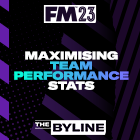Using the Pre-Game Editor in FM21
For many years now, the ability to edit data in Football Manager has been a vital part of the FM experience. Whether you use the Pre-Game Editor (PGE) to update your favourite team with the latest transfer movements (so that you can start a season with your club’s latest signing already in the squad), create the European Super League you’ve always dreamt of, or save yourself the hassle of asking the board for a larger transfer budget (by simply increasing it yourself), the application allows to play the game your way. Here, Luke D’Alton offers some advice on how to get the most from the FM21 PGE.

The PGE has been a part of Football Manager for as long as I can remember. The functionality has come on a long way since the early days, as more editable features and data fields have been added into the game. The addition of the ‘Advanced Rules’ section in Football Manager 2009 was a game-changer for those who like to create or edit complex league and/or cup structures.
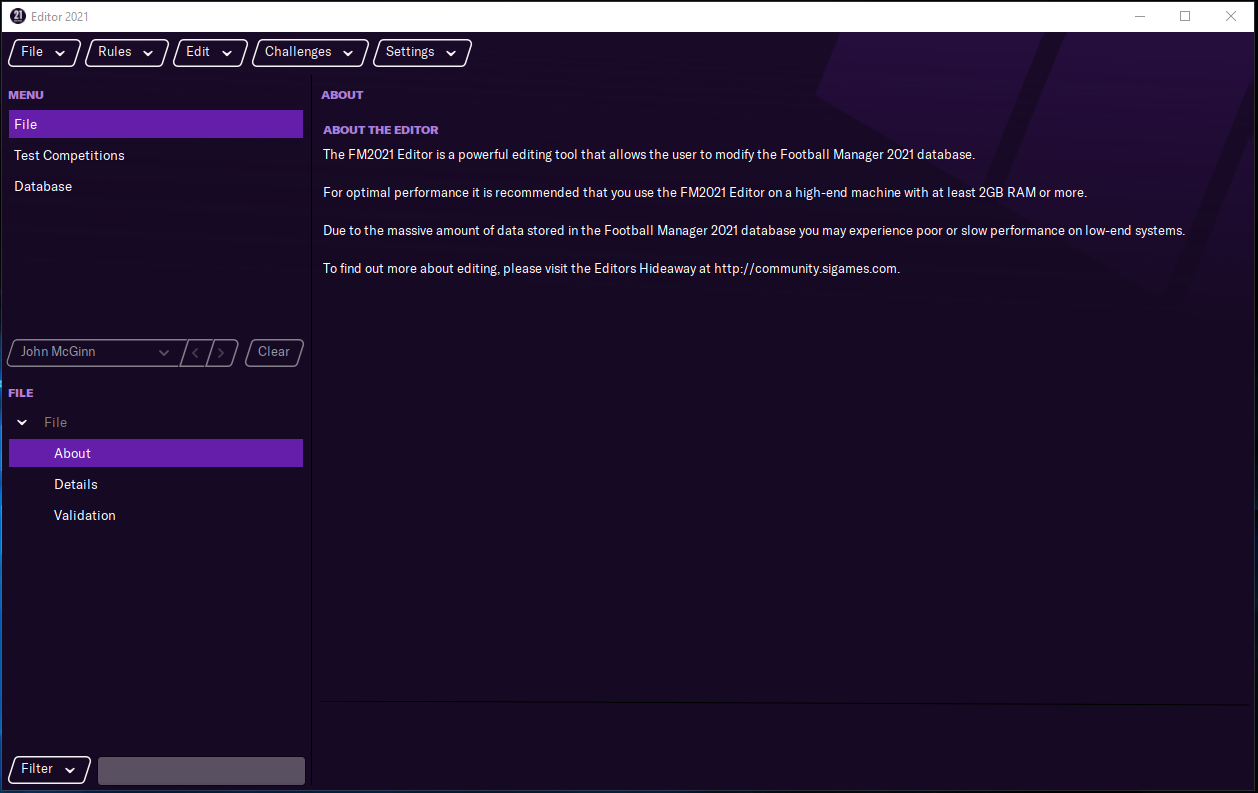
I’m a stickler for realism when it comes to starting a new save, so one of the things I like to do is to keep a file updated with the latest transfers, contract news, managerial changes and so on. Let’s have a look at an example of how we can input these changes in the game via the PGE.
Here, as an example, is Tom Knowles, who was playing for Cambridge United when FM21 was released in late November of 2020:
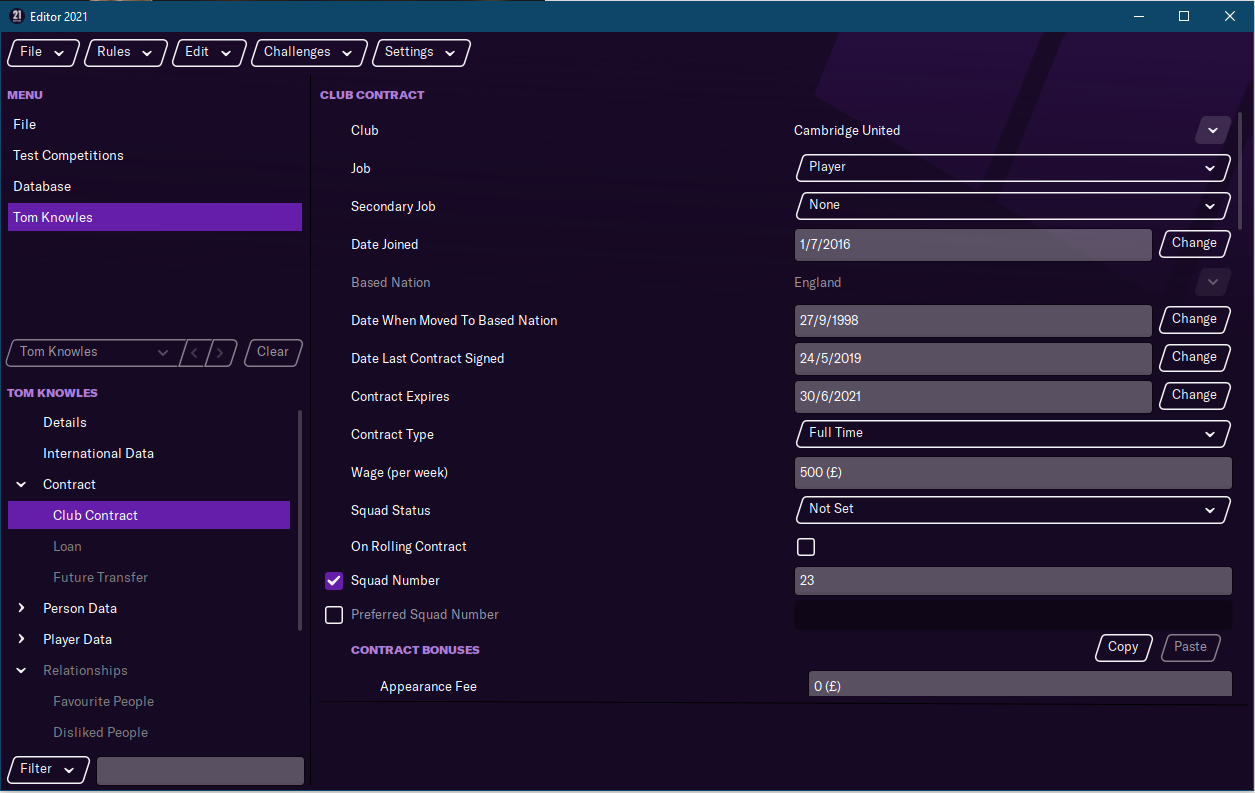
In real life, Tom was transferred to Yeovil Town on November 30th (for an undisclosed fee). With just a few clicks, we can make this happen in the PGE. By clicking on the dropdown button to the right of the Club field, we can search for Yeovil in the database:
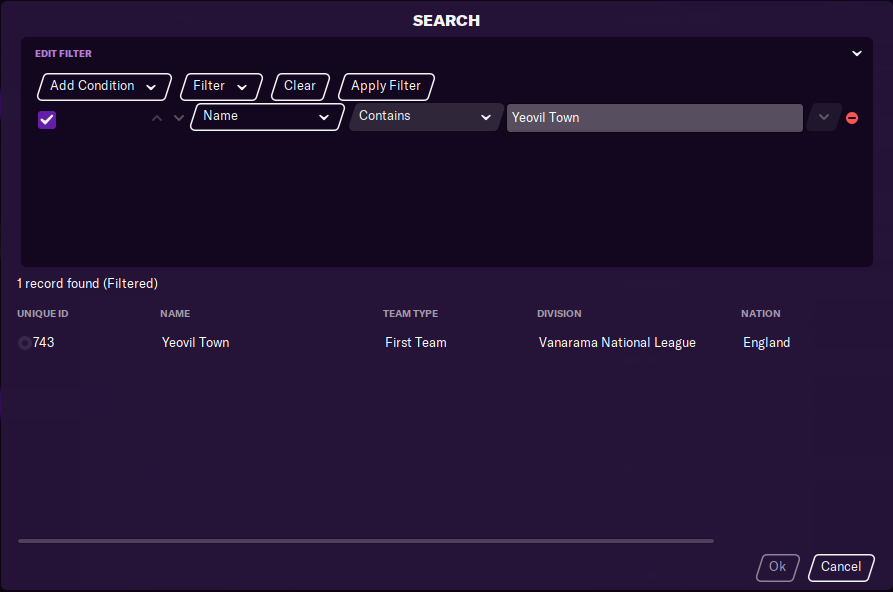
Select the ‘Yeovil Town’ record and press ‘Ok’. We can now update the details about the transfer; join date, contract length, squad number, wage etc. There are also several contract clauses available to edit, the further you scroll down.
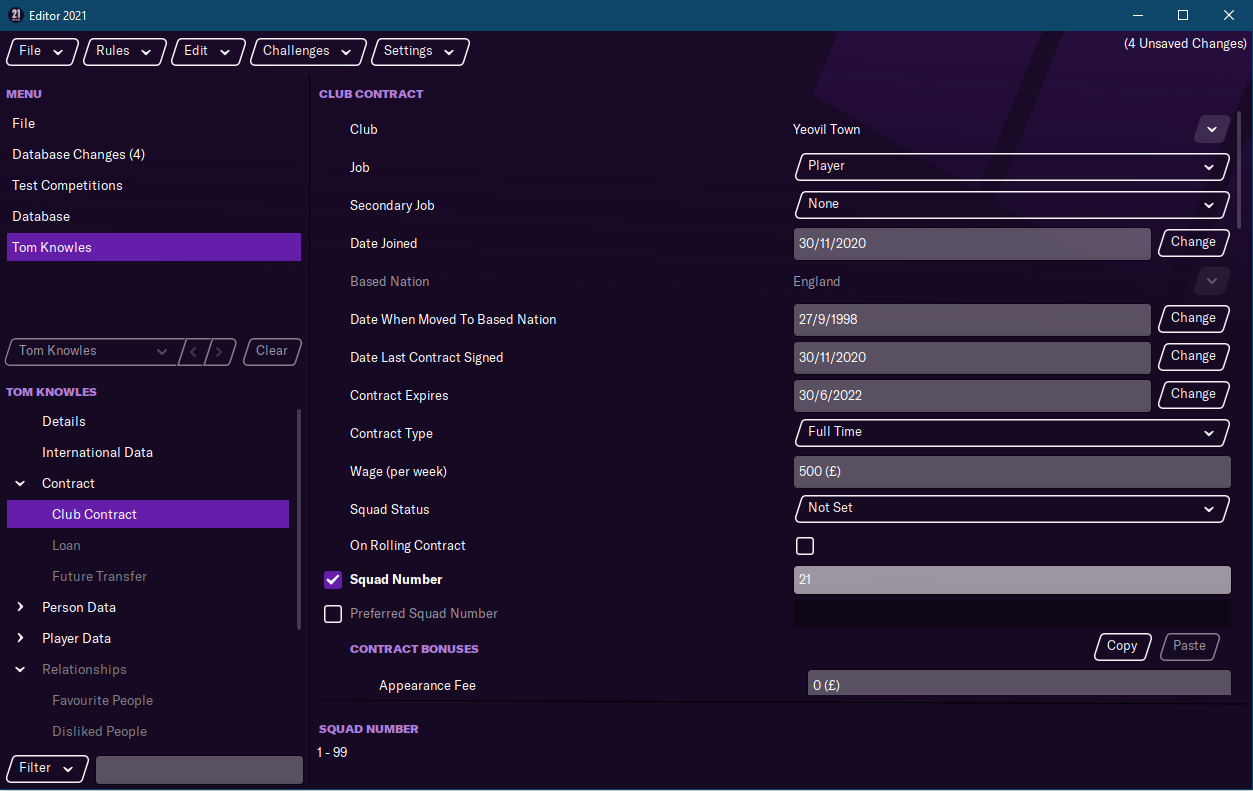
You’ll notice that at the top right of the editor, the text ‘(4 Unsaved Changes)’ has appeared. You need to save your work or your changes will be lost when you close the PGE down and won’t appear in the game. To do this, go to ‘File’ and then ‘Save Editor Data As…’ to create a new file.
In addition to bringing the club’s data up to date, we can also take this opportunity to have a bit of fun. Let’s give Cambridge a bit of a boost to their finances to help them with their journey up the leagues. A few more zeroes added to the bank balance and transfer and wage budgets can’t hurt:
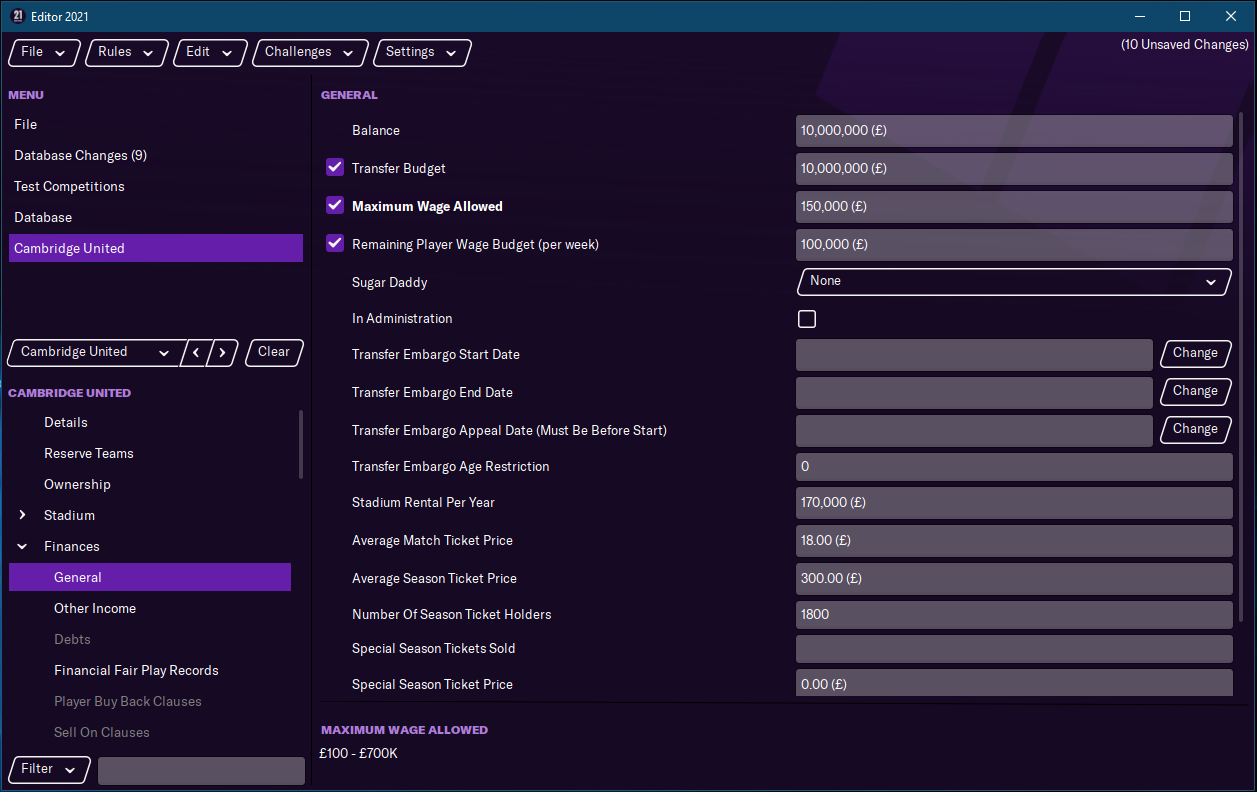
Now that we have completed our editing, it’s time to start a new game. Open Football Manager 2021, go to ‘Start A New Game’ and choose ‘Career’. In the top right should be a drop down under the heading ‘Database’:
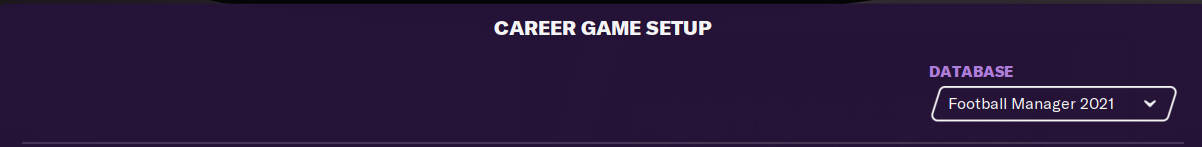
If we expand that drop down, you should see your saved database file underneath. Make sure the tick box is filled to enable the file:
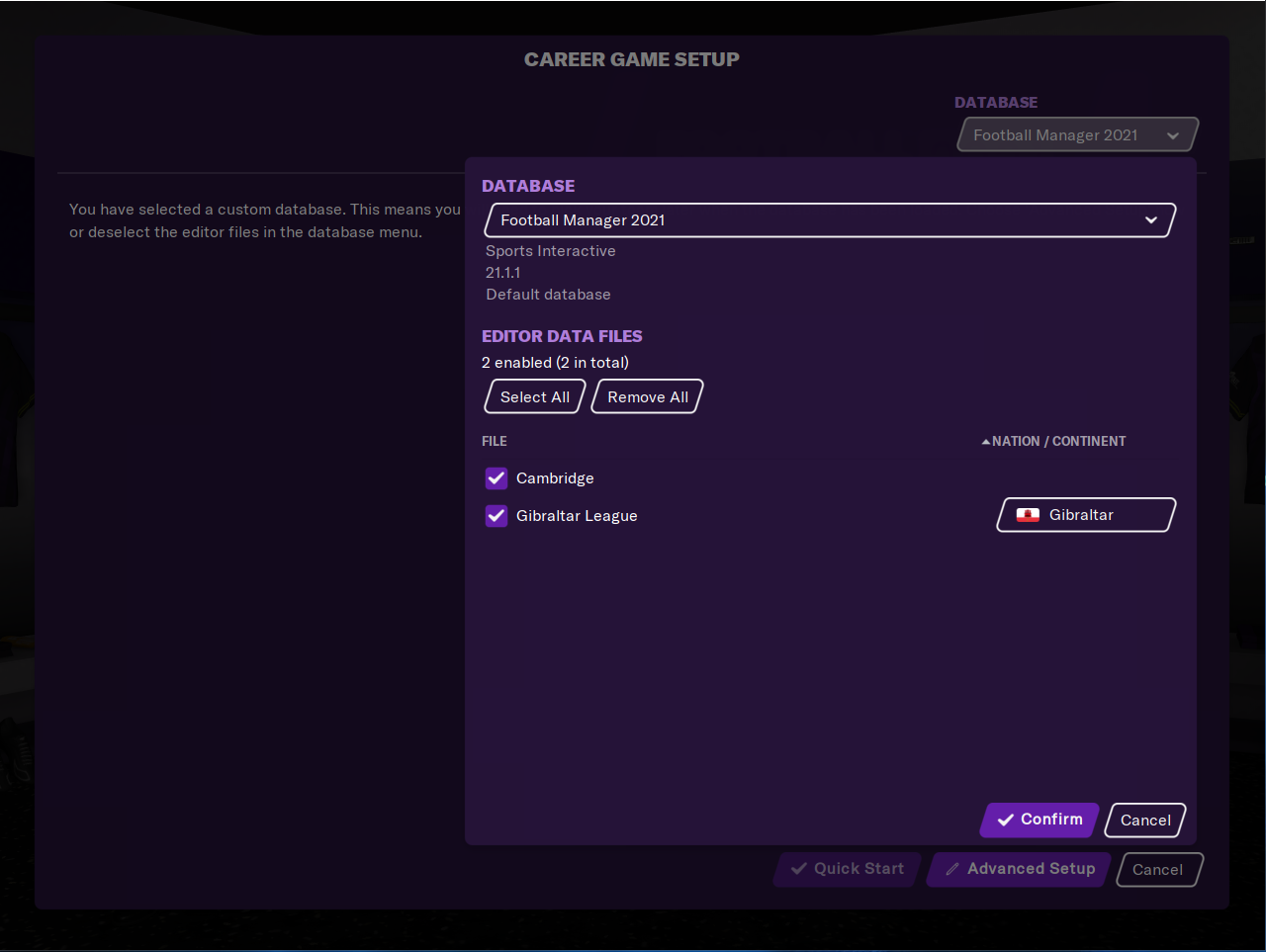
You can also see the Gibraltar League expansion file is present that SI offer for download via the Steam Workshop. If you are looking for a new league to test your managerial skills in, I recommend downloading it. Press ‘Confirm’ once you’re happy and then ‘Advanced Setup’ to proceed. Choose your preferred leagues and then ‘Start Game’. Once you’ve done that, you should all your new data in place, just as you desired.
This is just a taster of what the PGE has to offer. We’ll cover some of the more advanced features at a later date, but hopefully this gives you an idea of some of the things you can do with it. For the most part, the limit is really your imagination.
There is a dedicated sub-forum of the SI forums named the ‘Editors Hideaway’ where you can find resources on how to edit certain parts of the game, ask for advice or download one of the many files that have been created by the editing community. A lot of knowledge and expertise has been built up over the years in there with some truly spectacular projects being created. These range from transfer updates to fictional competitions and even whole nations. The four moderators of the Hideaway – myself (metal_guitarist), KUBI, Wolf_pd and Bigpole can point you in the right direction of what you’re looking for should you require it.
Happy editing!
Luke D’Alton/metal_guitarist