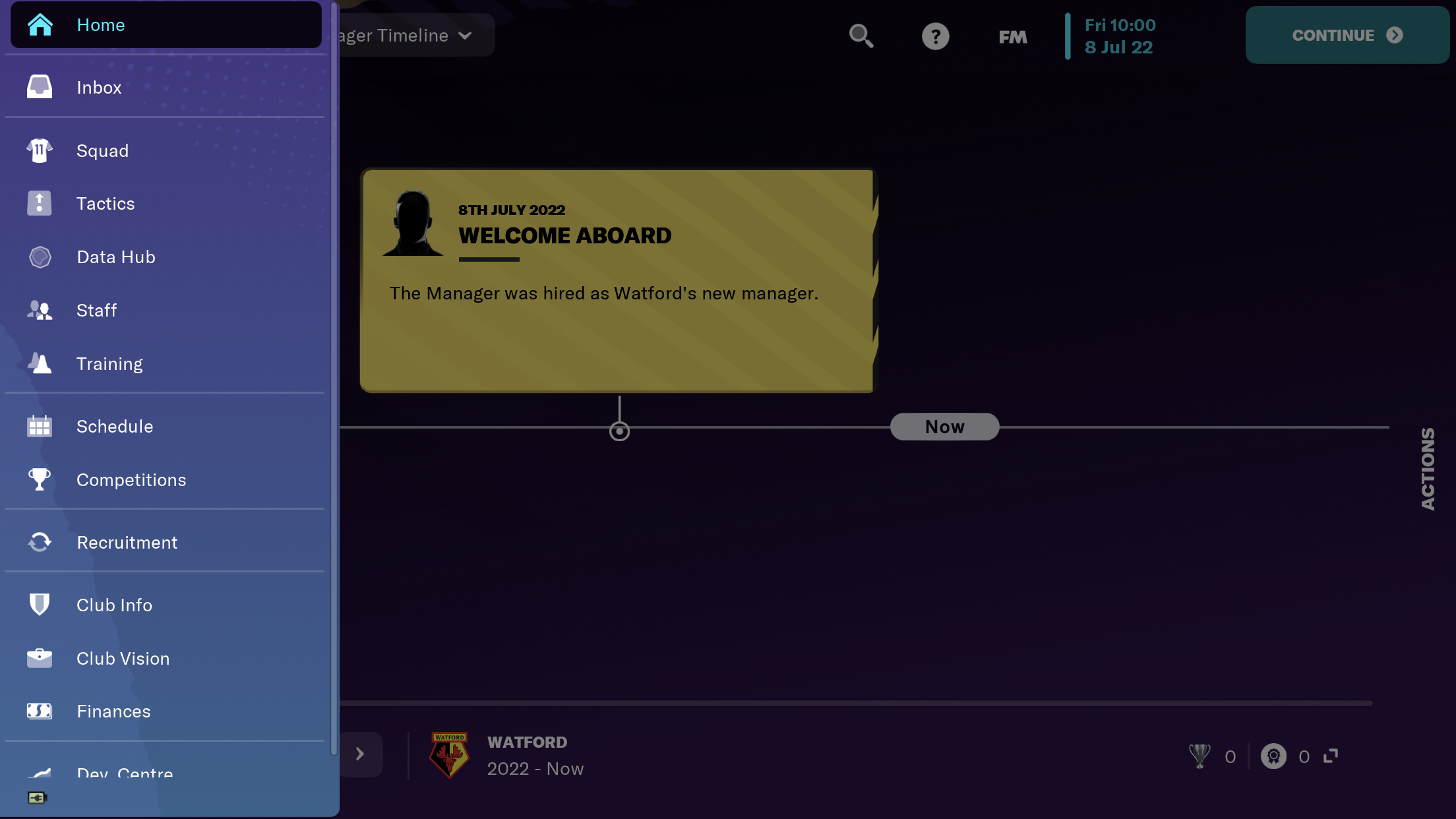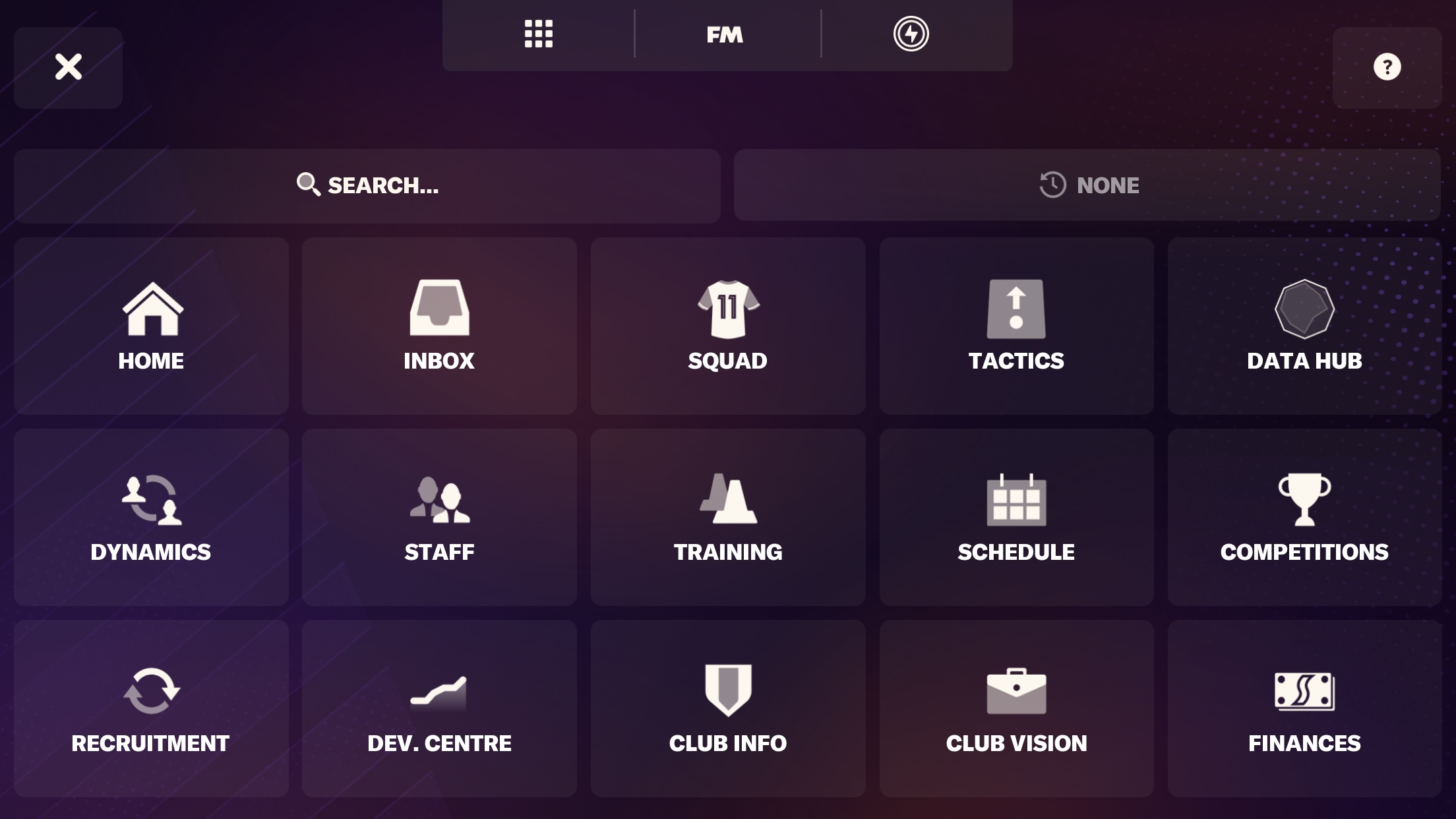Shape a title-winning culture
Every successful manager has fundamental values that drive them and their players to be the best every day. FM24 Touch gives you the chance to define the sort of boss you want to be in every career with the addition of new Manager Principles.
When you’ve chosen your team and created your manager profile, you’ll be prompted to select three of these Principles from a list of 10 that includes things like Intelligence, Respect and Teamwork. Whichever combination you choose, they’ll set the standard you expect your players to hit every day in training and on the pitch during matches.
These Principles are part of a wide-ranging new Dynamics system that gives you a better understanding of your players, their personalities and how they react to the managerial decisions you make.
In order for your Principles to have the desired effect on and off the pitch, you’ll need to earn the Buy-In of your players. Buy-In is a new concept we’ve introduced that indicates how much your players believe in your vision and your management.
Every player’s Buy-In will vary based on their distinct personalities. Not everyone will be truly devoted to your style of management, so you may have to win a few people round during your first few months in the dugout – how will you handle those big decisions? For example, if one of your players is late for a team meeting, will you choose to drop them from the next matchday squad or will you let them off?
A new Hierarchy display shows the breakdown of your squad, from those who’ve just joined the club right up to your captains and senior leaders in the dressing room.
Every player in the game now has an individual Mindset based on their Attributes and your squad’s overall combination of mindsets is key - giving you the challenge of managing a squad full of different personalities, from eccentric stars to quiet prospects.

Although having a variety of mindsets is a good strategy for having a successful team, possessing several players with similar mindsets can boost training performances. Generally, just like real life, you want as many positive influences around you as possible – they lift each other up, build a stronger squad atmosphere and deliver you better results on Matchday.
Improved iPhone Navigation
FM23 Touch marked the first time we’d made a game in our Touch series available on iPhone.
Thanks to your feedback on the playing experience, we’ve made significant changes to the iPhone skin in FM24 Touch.
When viewing news items, for example, you’ll see that they now fill more of the screen to make the text more readable. Additionally, the actions menu has been moved to the top of the screen to bring you closer to the key areas of your game as you seamlessly move from tactical tweaks to the transfer market.
General navigation is now easier too, as with this year’s optimised layout, the menu options appear as one central display of tiles rather than a condensed menu on the left. The below slider demonstrates the greater ease of use that this year’s changes deliver.
Ultimately, the enhanced layout will make in-game navigation smoother and present information to you in a more accessible way to help with your ascent to the top of the footballing world.
Most Authentic Matchday
One area of FM24 Touch where you’ll notice visual upgrades is on Matchdays, where ball physics and matchday lighting changes level up the authenticity and immersion of every fixture.
That’s not all, as there are also vast improvements to the way players move in our engine, from animation locomotion upgrades that improve off-the-ball movement to player rotation changes that free you up to incorporate more positional play in your tactics.
Inspired by the real life tactical innovations of Manchester City’s superstar boss Pep Guardiola, the Inverted Full-Back player role makes its debut. Functioning as a central defender in possession and a traditional full-back out of possession, how will you use the role this year to innovate your approach and outsmart your rivals?

Elevate player performances with Training
The Training ground is where you put in the planning and hard work to help your plans for three points and title glory come to life.
For FM24 Touch, we’ve improved the Training module to give you the ability to choose your team’s training focus for the next week. Whether you choose attacking, technical or physical, you can see what your players are doing every day, and you’ll get better oversight of their day-to-day performance in news items and the Training menu.
New visualisations of your recent sessions helps to sharpen your focus on what to work on next, whether that’s switching to more defensive preparation for meetings with the league’s biggest teams or making sure the squad are fully up to speed on your latest match-winning tactical tweak.
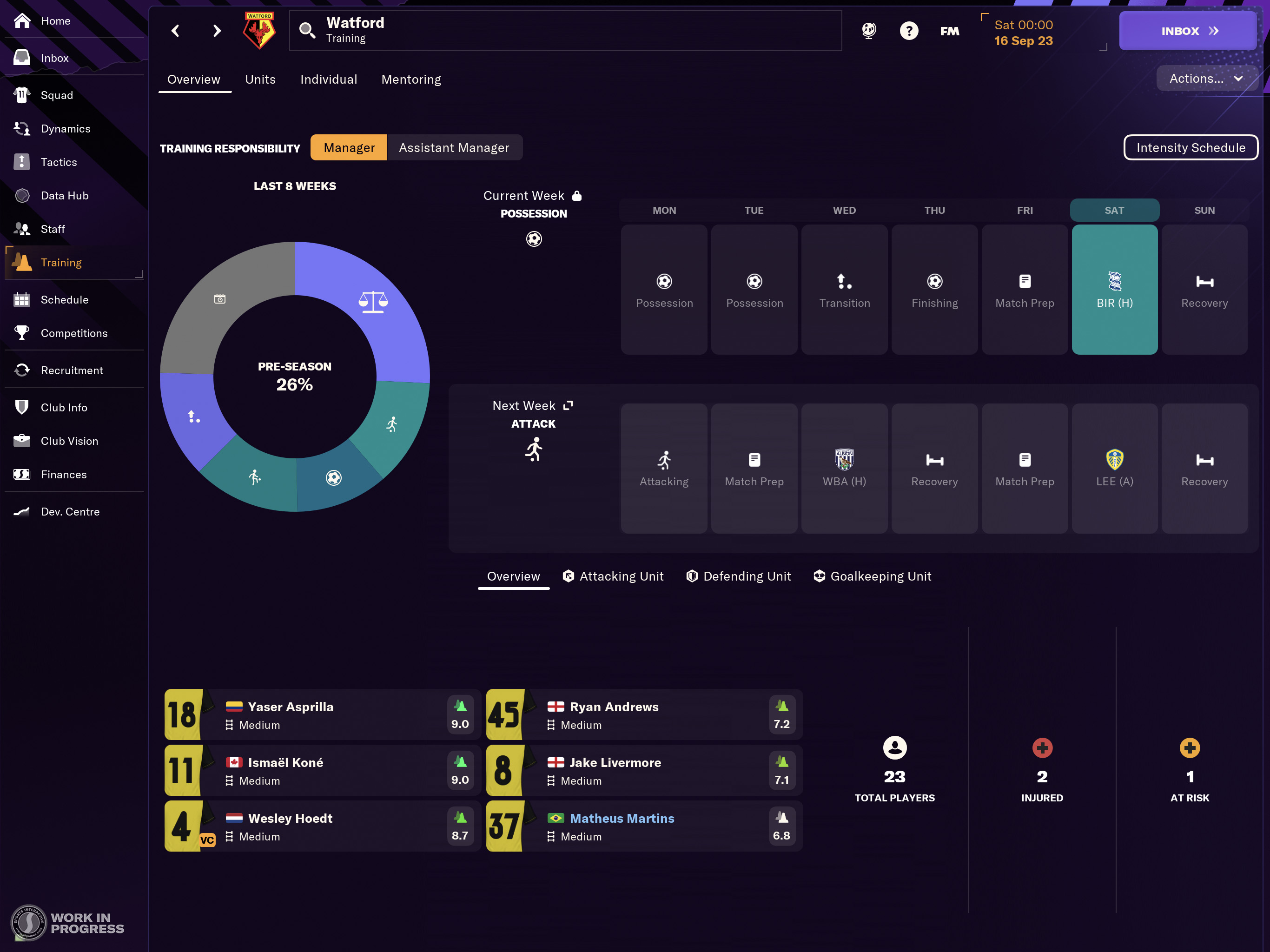
Attacking, Defending and Goalkeeping training units also make their debut this year. These are the groups that your players work in during training and within the dedicated Units tab you’ll see their workload and the top five Attributes they’ll be working on in the next week.
While these units are automatically determined by your backroom team, you’ve got the ability to move your players around so that they work with different teammates. Shifting your very promising young striker into the Defensive Unit for a couple of months could make all the difference to rounding out their Attributes and preparing them for the demands of elite football.
Level up your prospects
Making your wonderkids world class is one of the most satisfying feelings that any FM player can experience and, as part of this year’s training enhancements this year, Mentoring groups have been refreshed to assist with developing your young stars.
Formed of at least three players, these groups typically pair a couple of prospects with a senior player to help with their development on and off the pitch. The insights your star attacking midfielder can pass on to your latest wonderkid additions will be invaluable for the seasons to come.
If you’re not sure how best to group your players together, you can lean on the expertise of your Assistant Manager to work out the most appropriate combinations to bring together.
Dominate from Set Pieces
Set Pieces are a vital part of modern football and this year you’ve got more ways to find the winning edge and make an impact at both ends of the pitch.
FM24’s new Set Piece Creator has been adapted for FM24 Touch, with your Assistant Manager walking you through four key questions that help to determine your core defensive and attacking preferences.
From the answers you provide, your Assistant will generate appropriate routines for every scenario. When these routines are created, you’ll now see that every set piece has specific roles attached to it. Instead of needing to manually assign instructions to specific positions, instructions are now automatically assigned by your backroom team to each of these role categories. For example, instead of saying that you want your Defensive Midfielder to attack the far post, your stronger Aerial Threat will now take that spot automatically.
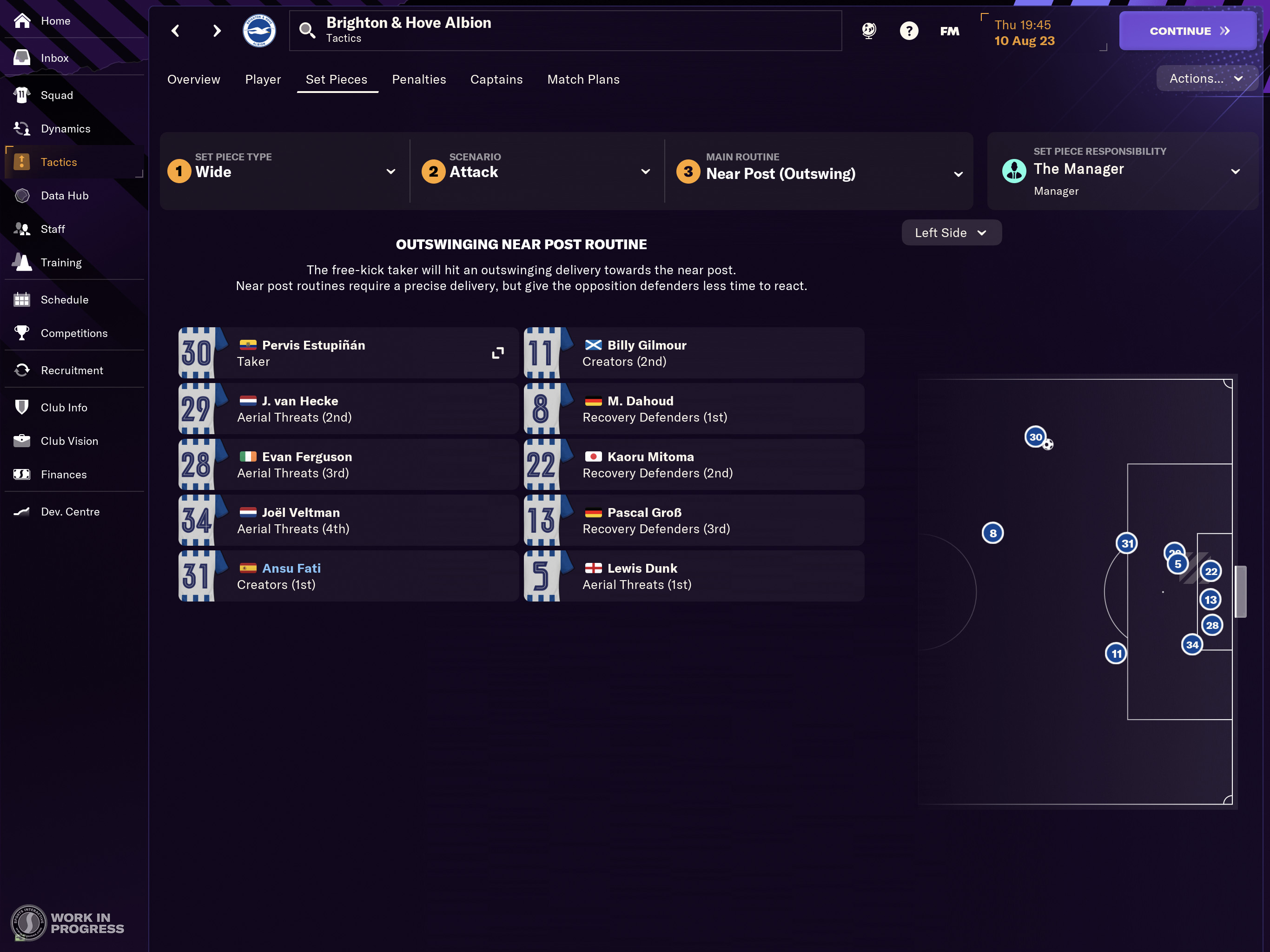
With new ways to outsmart your rivals, lean on your backroom team to create match-winning routines and watch your team's practice turn to perfection on matchday.
Develop your club
Whether it’s a new stadium, a bigger transfer budget or an expanded Youth Intake, you’re now better positioned to impact the future of your club with a redefined system for making requests to your owners.
Now housed in a dedicated tab in the Club Vision menu, you’re now able to include a contextual reason for why you want a certain project to go ahead. For those requests that are particularly pressing, you also have the ability to mark one per season as ‘High Priority’.
It’s now easier for you to make your voice heard, so it’s up to you to make it count.
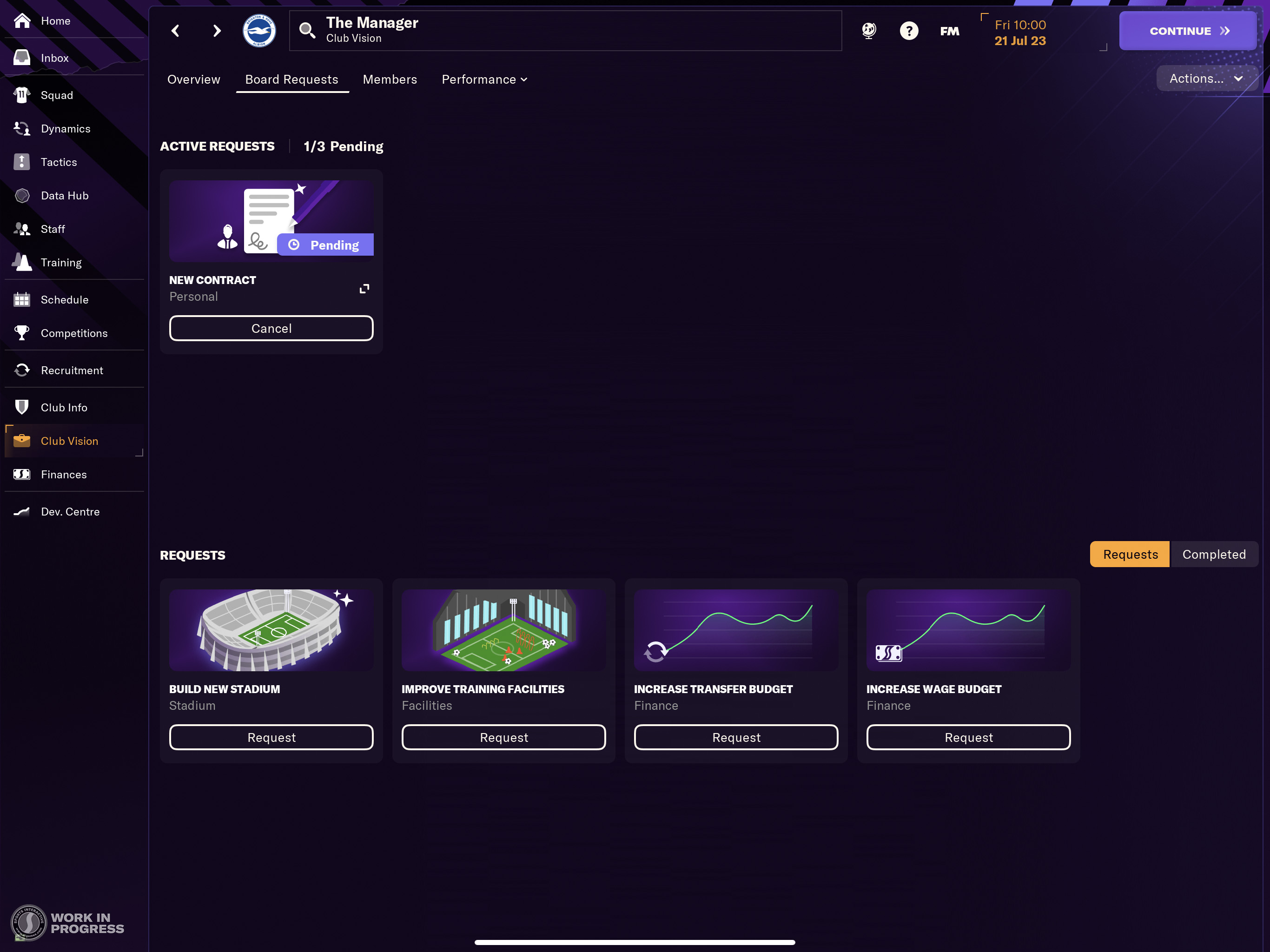
New game modes to shape your career
There are now three ways to start a save – ‘Original’, ‘Real World’ and ‘Your World’.
- Original: Players will be at the clubs they play for in the current Football Manager database at the start of your game, reflecting the most accurate real-life data.
- Real World: Players will start the game contracted to the clubs they were with on the real-life date your Career begins. They will then move to their new club on the same date as they did in real life.
- Your World: Club squads and budgets will be set at the date your game starts, and only players who joined before that date will be at your club - with all future transfers (for Real World mode) cancelled, giving you the opportunity to change history.
When choosing the team you want to manage, the option to ‘Choose a Game Mode’ will appear, taking you to a section with three options.
Note - if playing in the MLS or A-League and choose Real Life Transfers mode, no further transfers can be made for the first season in-game.
Also new this season
That’s not all - there are a number of other changes waiting for you to discover throughout every career.
When beginning your career, you’ll have more Manager Creation customisation tools to work with, including a number of new hairstyles and outfits. You also now have the option to add face paint, lapel badges and ability aids to your character.
You’ll face more battles in the transfer market following a series of changes to the way your opponent’s make decisions about player decision and squad building. Every squad rebuilding project will be elevated by the addition of football transfer marketplace TransferRoom as a new tool for offloading players.
The Dynamic Manager Timeline, which was first introduced last year, has had a number of improvements for FM24 Touch. The card design has been improved and to better reflect the variety and uniqueness of every career we’ve introduced several new events including making a record signing and coming from at least three goals behind to win or draw a match.
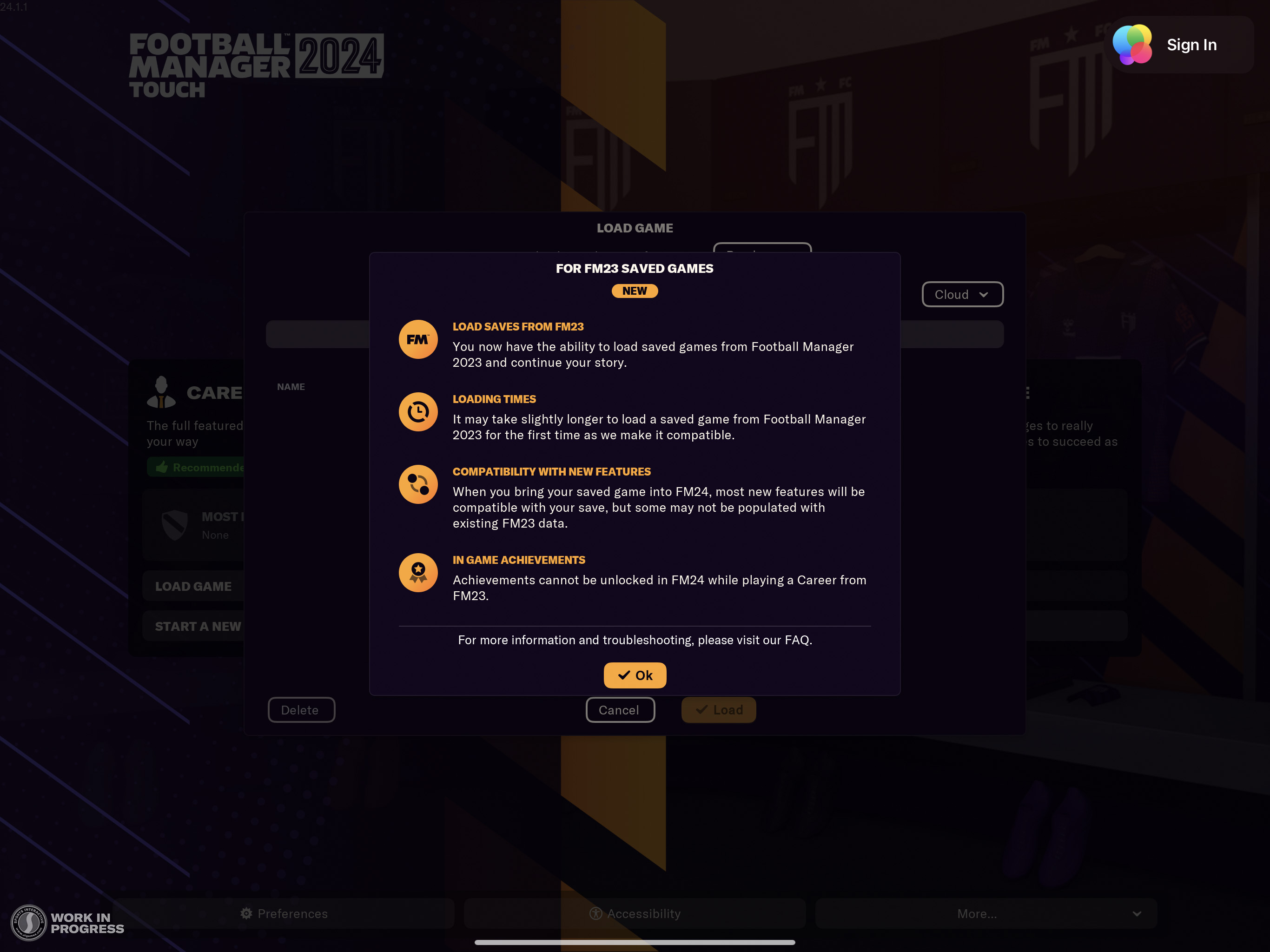
More tools to write your own football story
The introduction of a new Dynamics system, enhancements to Training and a refreshed Set Piece Creator are among the changes that increase the drama and depth in every FM24 Touch career.
For more information on FM24 Touch head to the game’s dedicated page, while check out our Apple Arcade explainer for a greater understanding of how to make the most of your playing experience on the platform.